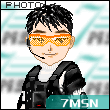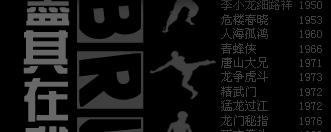Operating System:Windows 7
Operating System Bit:64bit
Software Version:3.8.9
WhiteHatBox V1.2.1
I've spent countless hours trying to make my 1st bot, and after doing so, I finally managed to make a really simple but very useful bot. I first noticed the problem in Editor, but ignored it so I can run my bot in Runner, only to discover the same FREAKING bug/problem.
1) In the Editor, HOW do we save the results of our variables? Ex: Emails & Passwords
I've read here: http://www.whitehatbox.com/bbs/BBSPost?postid=573#.VpI5QvkrKHs
but that does NOT explain HOW to scrape the data from the variables that was entered.
2) WHERE is that info about that scraped data is being stored? I searched the WHOLE whitehatbox install directory and there is NO SUCH DATA about any variables that were created!!!
3) WHY ON EARTH is Runner NOT SAVING to the CSV file for saved results?
4) WHY ON EARTH is Runner NOT CREATING a CSV file at all to save my desired results?
5) WHERE ON EARTH does Runner store the data from variables that is used?
I am trying my best to stick with this software, like it, and learn it....but this is becoming extremely frustrating. I've made about 20 test email accts, which were successful, but I can not find the emails & pw's from the variables to log into them with.....WHATS THE PURPOSE of spending days & weeks learning this software to make emails accts then if I cant log into them??????
The other thing that botchief should do is WRITE the data INSTANTLY, on the fly, so that if RUNNER/EDITOR crashes, at least the data was stored BEFORE hand.
The 2nd thing is that when saving the results, we should have the OPTION to save to .txt file instead of csv (with out own custom delimiter would be an extra bonus)