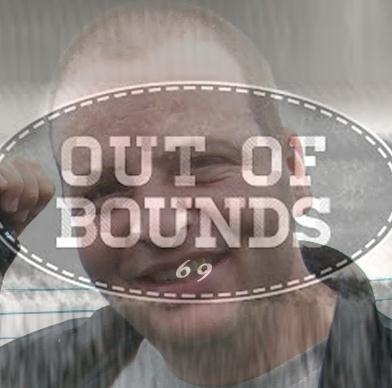Windows 10 Home, 64 bit operatingsystem.
Hello,
When I tried to download software, Norton blocked it.
This was their code:
WS.Reputation.1
http://www.symantec.com/security_response/writeup.jsp?docid=2010-051308-1854-99
I then allowed the software to run on my computer, then I received a Notification:
Which States: WhiteHatBox
Your System need you run the program using administrator rights,
because the program is installed in a protected folder.
Please right-click the program and select "Run as administrator".
Or you can try to install this software in another folder.
My questions are:
Why do I have to give "Run as administrator" rights?
I did try and click the "Run as administrator" But when I did, windows ask me if I really want to give full system rights to this program. So declined and I am now writing this post.
Can I or how do I install in another folder?
Also, I went and tried to sign in to the "spinnerchief web" version and itkeeped telling me that my username and password were incorrect.afternumerousapwttempts, I refreshed the page and still no luck. I then changedmy to see if this would help. Still no luck.
Thanks in advance.
Russ